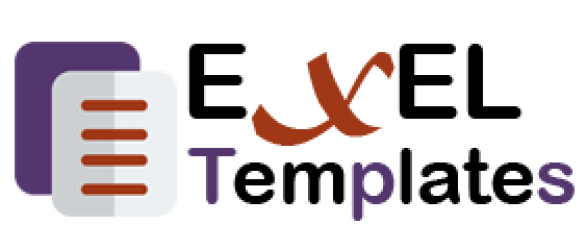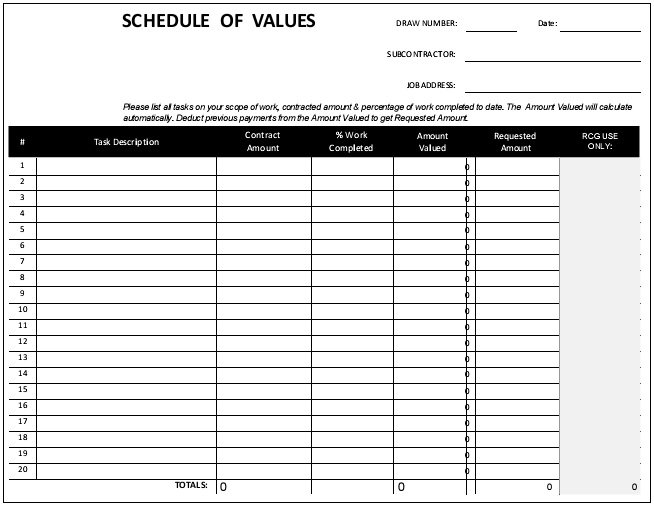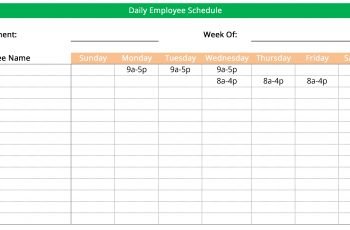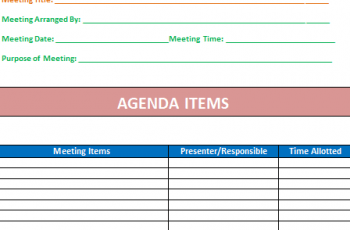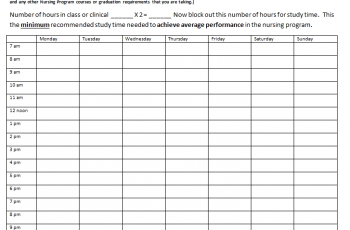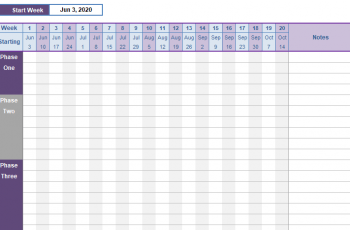Table of Contents
A time log template is a document that helps you in keeping track of time. It is a helpful document in many activities in a work environment. For example, if you attend an event then before entering you would have to sign in and sign out before you leave. We have discussed just one example of this template. There are a lot of useful applications of time log that is beneficial to both the employee and employer.
What is a time log?
A time log is a sheet that you edit and update consistently. The activities that you did or are planning to do, it represents them in a chronologically arranged sequence. The main purpose of this document is to record the time that you spend on performing a certain task.
A time log template is a very beneficial document in order to keep record of the progress of the tasks and the overall productivity. It is generally used in many companies. For many of us who work, we must maintain a time log. Moreover, there are some companies that ask their employees to maintain logs of the projects they are currently doing.
Employees also use this document to take note of the exact times when they started an assignment and when they finish it. This way, employers keep track of employee productivity. With the help of this document, employers keep track of employee progress on certain activities and assignments. Hence, the log can help both employers and employees. It keeps an accounting of valuable time that have to be perfectly used for important activities. You may also like Daily Activity Log Templates.
How to make a time log?
Here are the steps that you should follow to make a time log;
You should make a sample time log of an “average day”
You can create it manually or can use a time management software. For each day, use only one page.
At the top, create a list of your daily tasks
Each task should have its separate column. Don’t include simple daily chores. You should only include those tasks that are an essential part of your job. At the end of your list, create a column for activities you consider “time wasters.”
Mention the hours of the day
Each hour block must have a row of its own that you spent at work. If necessary, on the basis of your work and your normal task schedules, you can split hours into half-hour blocks. You should start with the hour you report for work. After that, add as many rows as required to complete your workday.
Add your daily activities
Write down notes, each time you work on a certain task, on the block on your log that corresponds to the task. Only fill in a part of the block if you start work later in the hour. For at least 5 days, do this and use a new log sheet every day. From these, you can identify the average time you spend on every of your tasks.
Include the time-wasters
You should track the times you spend doing activities that aren’t related to your work. These may include reading personal emails, surfing online or not anything that isn’t part of your work. To write down hours or half hours that you spend doing all of these activities, use the column that you added for time-wasters. You should also check Study Timetable Template for Students.
Determine the data in your log and explain it
You can identify how much time you spent working, the duration of every task on average, and the amount of time that you waste every day from the information you have recorded on your log. You can plan your days accordingly by having these results in hand.
Conclusion:
In conclusion, a time log template is an important tool used by both small and big businesses for time management. This document provides you a visual overview of how you spend your time every day.