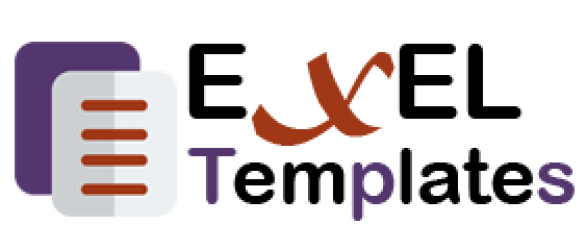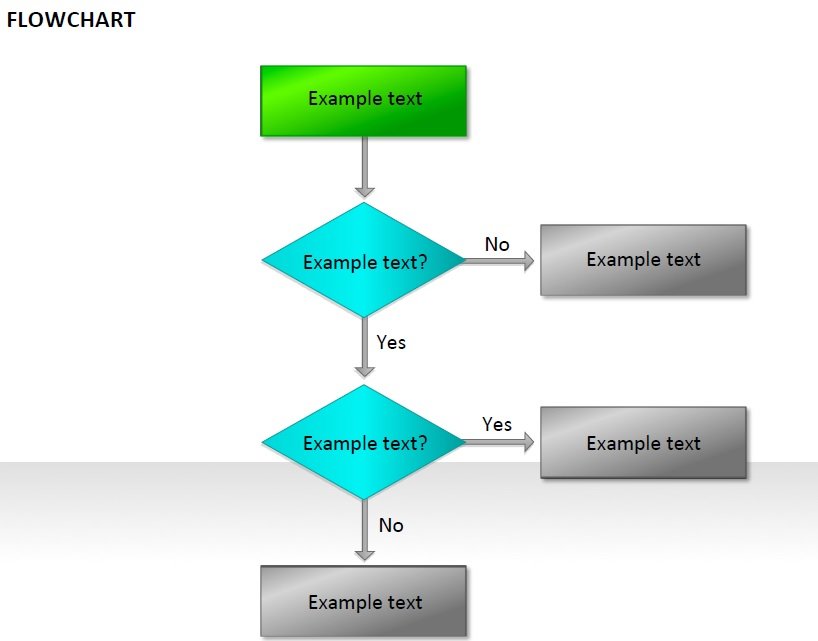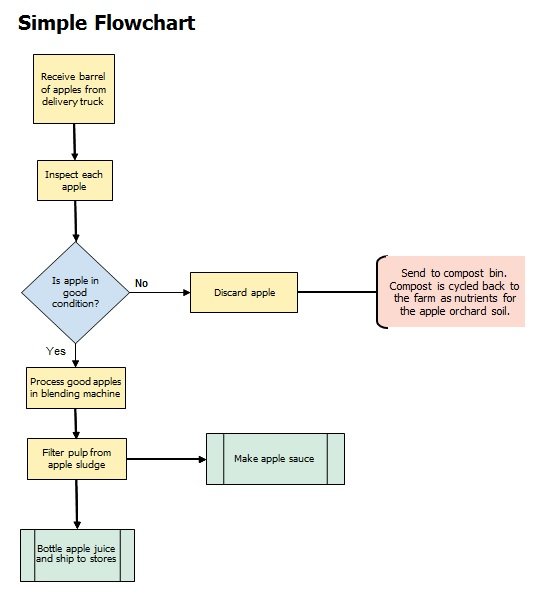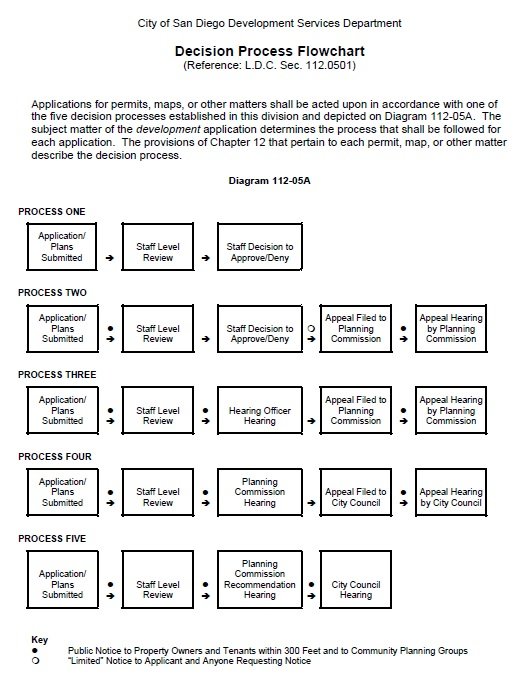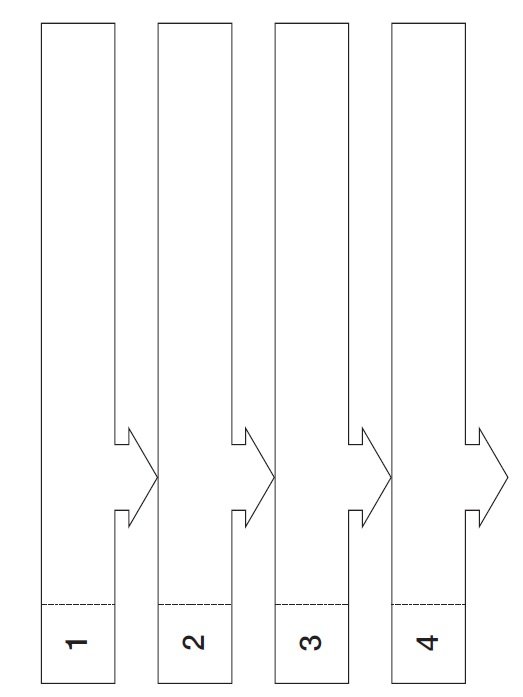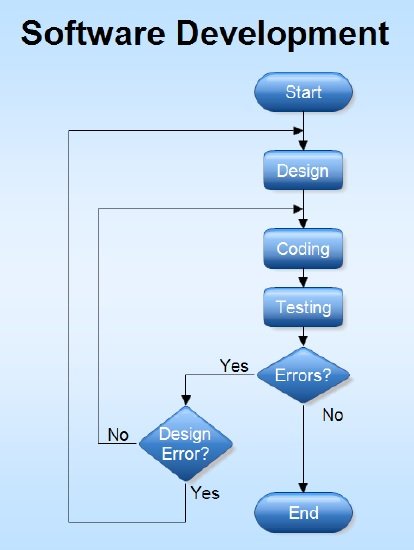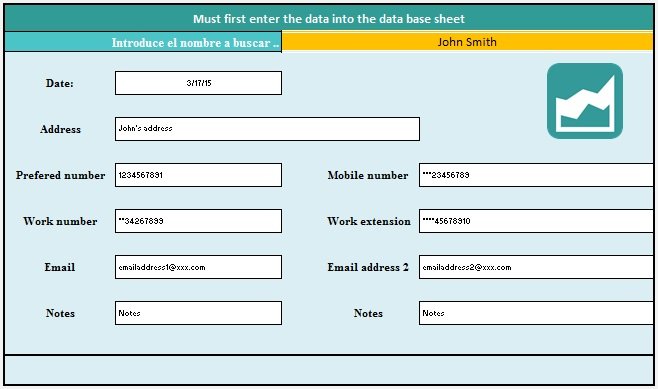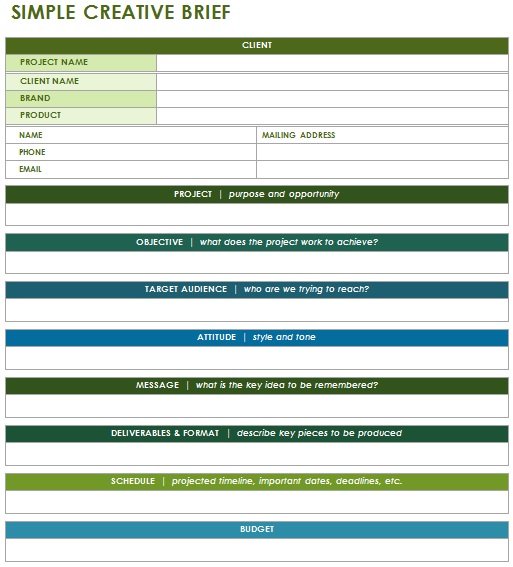Table of Contents
A flow chart template is a customizable document that you fill with details of a specific project. A flow chart is basically a graphical representation of a process having structured steps and links that explain a sequence. This tool was introduced by Allan H. Mogensen. It describes various stages of a business problem-solving model.
Why are flow charts important?
Flow charts have many customizable use cases on the basis of the field you want to use them in. However, all have equal importance. Large organizations, while implementing a time-specific project use flowcharts. The skills, time, and methodology required to carry the project to completion are dictated through it. This way, participants easily know when and how to do what.
Delegation of tasks helps organization members in synergizing their efforts to get a specific milestone before proceeding to the next. In comparison to a company in disarray, companies that work in unison with minute unit integration post far better results.
Furthermore, you can effortlessly assess your process and identify your progress with a flowchart. After an impactful process aids, reexamining your flow chart. You provide project participants the right nudge towards the goal you intent to achieve. You may also like Organizational Chart Templates.
Important elements of a flow chart:
A well-designed a flow chart includes the following key details;
- Start and end nodes of the process
- If it is a team activity, participants
- Activities, events, or tasks
- Symbols and connectors. They display start and end processes, conditional branches, input, and output. To avert confusion, use standardize symbols
- Order indicators like arrows that depict represent the sequence of tasks
How do you make a flow chart?
Making a flow chart is easy. This is particularly true when you have the essential details to include in one. You can make different flow charts that best display your project. Let us discuss below how to make a flow chart;
- At first, determine the scope of your activities and develop the timelines. Indicating your activities identifies the type of flow chart you will use.
- On an empty sheet of paper, group your processes chronologically. Then, review relevant documentation to your project. Allocate distinguishing symbols to near identical tasks.
- Select a suitable template online. Also, you can make your own template on a blank worksheet in Microsoft Word.
- If you are using MS Word, then on the Insert tab, click “Shapes.” click “New Drawing Canvas” on the bottom. Next, on the canvas using shapes from the Shapes list, you can draw the symbols of your flow chart. A rectangular box generally represents process stages. A round rectangle displays initial and ends states. Input and output is illustrated by parallelograms. The arrows indicate the process flow, while the diamond shape indicates conditional branching.
- In the end, review your flow chart. When you fill your information in the blank shapes with suitable connectors, save it.
Types of flow charts:
Here are the most common types of flow charts;
- Document flow charts: It gives a succinct view of processes in each department. The management can reexamine internal control systems from the date this chart displays.
- A Panoramic flow chart: By using vertical and horizontal flow charts, it gives a complete view of the process.
- System flowcharts: it displays data flow in a system from input to output with connectors. At each effective execution, these connectors join the system responses and results.
- Business Process Model and Notation (BPMN): it solves the interoperability problems in a business. It represents the mechanisms of a planned business process. It shows clear responsibilities to each department.
Conclusion:
In conclusion, a flow chart template is an effective tool that visually represent a process with clear steps. It contains the arrows that show the flow of steps, generally from left to right. You should follow the flow chart to identify whether or not the sequence is comprehensible to your colleagues.